Set up account
- Create an account in the parent’s name.
- When you receive your activation email, click one it just once. This email is sent immediately but may take up to 24h to reach you based on your email service’s protocols.
- Create student profiles for each child you want to enroll.
Enrol in a course
- Once logged in, click on Course Registration button.
- Select the student you want to enroll; you’ll be taken to the list of available courses.
- Click the plus sign to the left of a course name to expand the entry.
- Tick the box to load your cart. If you’ve been given a bursary or discount code, add it in the field provided here.
- When you’ve added all the courses you want for that child, scroll to the bottom of the page and click the checkout button.
- Proceed with payment.
- To load courses for another child, log back into the system and repeat steps, selecting that child’s student profile.
Need assistance with registration?
If you are encountering a problem with your account or need some help to complete a course enrollment, please contact us at outreach@math.toronto.edu to connect. We want to help and can usually respond within one business day.
Refund Policy: There is a $50 administrative fee for cancellation requests made at least 48 hours prior to the start date of the program. Requests for refunds less than 48 hours before the start date will not be processed. Refunds will not be issued for absences or missed days or due to removal of a student from the program. Refunds will not be issued in cases where the registration fee is less than or equal to the $50 administrative fee for cancellation. Requests for refunds must be made in writing to outreach@math.utoronto.ca.