SSH tutorial
Introduction
In order to secure the University of Toronto Mathematics network we are encouraging users to start using encrypted protocols such as "ssh" and "scp" to log into our machines and transfer files between them. Older programs such as "telnet" and "ftp" transmit all information as plain, human-readable text, which represents a security risk since it is very easy for a would-be intruder to capture passwords and other sensitive information. Please read this document in its entirety before using "ssh". If you have any questions or comments regarding this web page or these programs please feel free to send an email to the Math system administrators at: requests@math.toronto.edu.
Using SSH on various platforms
From either the Windows command prompt or a Mac/Linux terminal type the following: ssh <user>@math.utoronto.ca where <user> is the user name you typed in the "Preferred login" section of the computer account form. This is also the ID you should use when accessing webmail and/or your desktop mail client, i.e. do not use the email address as your user name. If your email is: jane@math.utoronto.ca (or jane@math.toronto.edu) your user name (<user>) is "jane". The ssh command above will log you into "coxeter", our file server. Note that ssh does not show anything at the password prompt when you type (not even "*"), but it does register. Furthermore, both of the following: <user>@math.utoronto.ca <user>@math.toronto.edu are equivalent and can be used interchangeably (but you will be asked to confirm the fingerprints below the first time you log into each one). The first time you log in ssh will ask you to confirm one of the following fingerprints: RSA key fingerprint is SHA256:056fytJgps1bdasaf+ghgnfENjq4YkrtNZ2l/v0P7C4. RSA key fingerprint is MD5:5a:08:02:dd:0b:db:8a:40:08:8c:29:ce:ab:3b:c4:2b.
Other resources
The following is a list of external sites which provide extra information regarding the SSH protocol and the various clients mentioned on this web page. Note that the examples they contain use their hosts, i.e. make sure you use e.g. coxeter.math.toronto.edu instead.