Cleaning Up Files in Home
Often if you cannot find where all your quota space has gone, it can be that "firefox" has too big a "cache" (a location where it stores files for quick access).
Learn How to Clear Firefox Cache.
Cleaning Up Files in Email_Home
If you are overquota on Email_Home then you may need to clean out old large messages. Many email clients (like "thunderbird") actually only transfer email messages to the "Trash" folder when you "Delete" them. You have to select "Empty Trash" (from the "File" menu in thunderbird, for example) or "Purge" (from our webmail interface, for example) to actually erase those files from the disk and reclaim the quota.
Many email clients save copies of outgoing messages in the "Sent" folder. This file can become very large if you have emailed large messages (often those containing attachments such as papers or pictures). If you do not need copies of these you may want to delete them or at least delete the attachments if you have copies of those on coxeter.
We have currently enabled spamfiltering to automatically delete messages from SuspectedSpam folders after 7 days (by default) and to automatically discard all messages with a very high probability of being spam. You can use:
spamfiltering showall
to check the status of these features and use:
spamfiltering autodelete on
and
spamfiltering autoexpire on
to turn them on if they are off. "spamfiltering help" gives more information.
Information About Disk Usage Quotas for Coxeter
To find out what your current disk space usage is, type:
quota
You will see something similar to:
Disk quotas for user <your_loginname> (uid <your_uid>):
Filesystem blocks quota limit grace files quota limit grace
/home 14216 50000 150000 517 0 0
Email_Home 24084 70000 270000 518 0 0
if you have not exceeded your quota. The "quota" is the maximum number of 1KB blocks that you can store permanently, the "limit" is the amount you are allowed to store during a "grace" period of one week when you go over quota.
You will see something similar to:
Disk quotas for user <your_loginname> (uid UID):
Filesystem blocks quota limit grace files quota limit grace
/home 52052* 50000 150000 6days 2214 0 0
Email_Home 24084 70000 270000 518 0 0
If you have exceeded your quota you will see something similar to:
Disk quotas for user <your_loginname> (uid UID):
Filesystem blocks quota limit grace files quota limit grace
/home 52052* 50000 150000 none 2214 0 0
Email_Home 24084 70000 270000 518 0 0
The "grace" period gives the amount of time left for you to get below "quota"; if you run out of time you can no longer create any new files or edit current ones until your "blocks" are below "quota" again. Note that trying to edit files when there is no time left can sometimes truncate the file to zero size, effectively erasing it, so it is important to clean up early.
Note also that if you hit the "limit" or run out of the grace time when over quota in "Email_Home" then you will not receive any more email. People sending you email will get a bounced message saying that your are overquota and that the mail was not delivered. The quota and limit are fairly high for that directory so that if you keep your mail usage below 5-10MB then this
should not be a problem. We do not currently have the resources to store large numbers of pictures or video on our systems. These files take a lot of space and unless they are directly related to mathematics should not be kept on our
systems.
When logging in, if you are over quota the system will print a message similar to the following:
Checking quota...
Disk quotas for user <your_loginname> (uid <your_uid>):
Over block quota on Email_Home
Disk quotas for user <your_loginname> (uid <your_uid>):
Filesystem blocks quota limit grace files quota limit grace
/home 16972 1500000 2000000 777 0 0
mail:/configs/ 8928 0 0 53 0 0
Email_Home 1010216* 1010000 1567000 none 10206 0 0
***********************************************************
WARNING: If you stay overquota for longer than the grace
period, you may not be able to log in or receive
email. If your grace is none then you cannot
create any files.
Type quotas for more information about being overquota.
You can also see the same information at Quotas webpage
***********************************************************